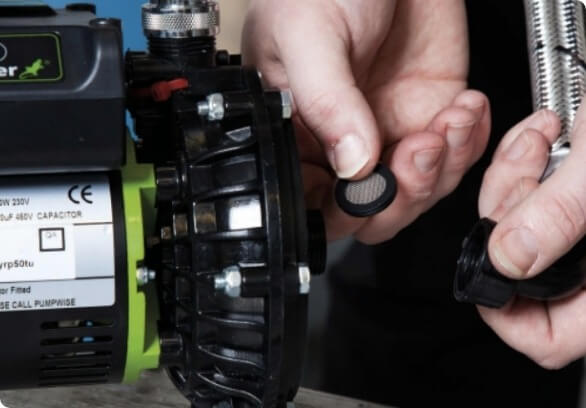How do I check the water pressure with AquaScan?
Static Pressure Test
- Connect AquaScan to the outlet.
- Allow flow through the unit and then close the isolation valve on the outlet of the unit.
- Ensure all outlets in the property are closed during test.
- Record the “Pressure” reading shown on the screen.
- Open the isolation valve to allow water to flow and then turn off the outlet.
Note: the pressure should always read “0.0” before removing the unit from the outlet
Dynamic Pressure Test
- Connect AquaScan to the outlet.
- Fully open the isolation valve on the outlet of the unit.
- Open the outlet and allow flow through the unit until the desired flow rate is reached.
- Record the “Pressure” reading shown on the screen.
- Turn off the outlet.
Note: the pressure should always read “0.0” before removing the unit from the outlet