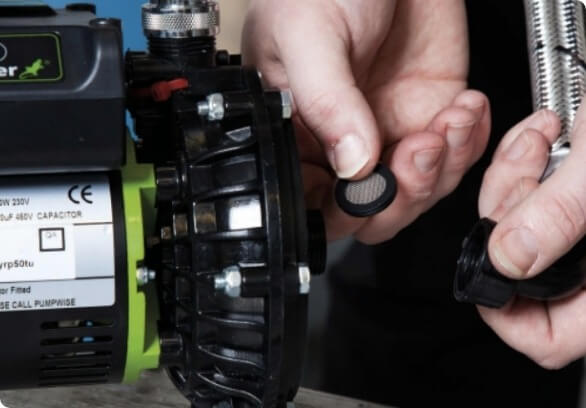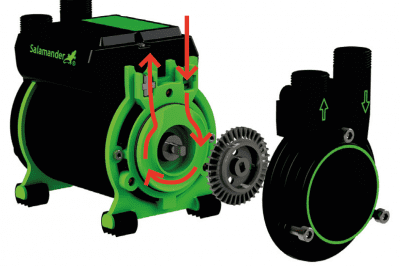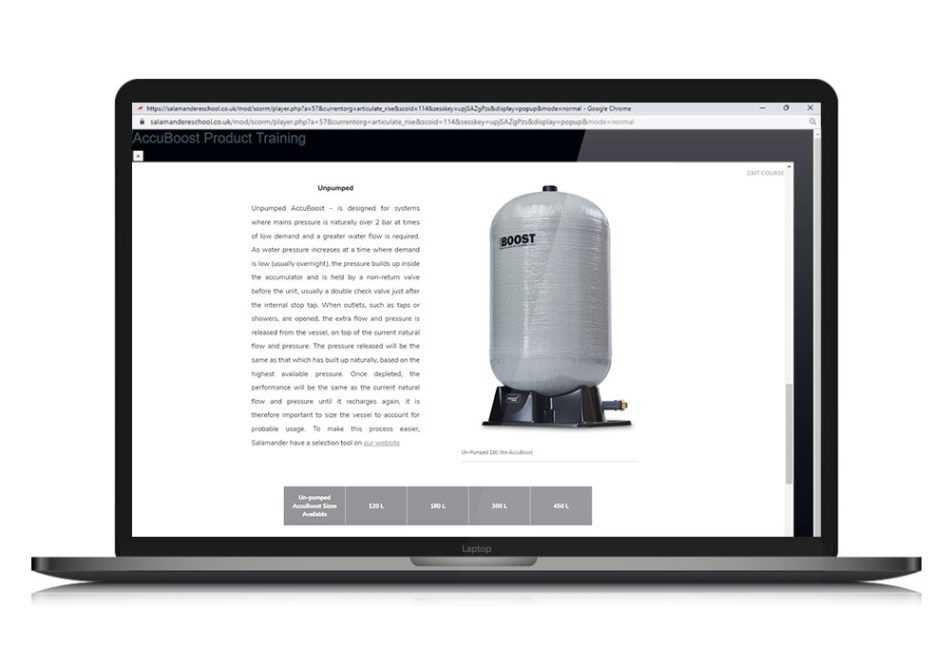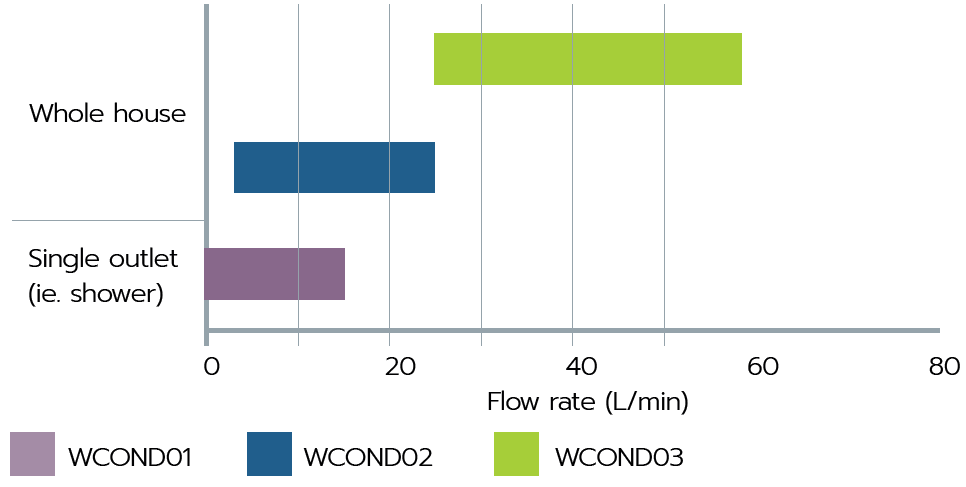Developed in conjunction with the CIPHE, the Salamander eSchool is a free online tool packed with helpful training modules, featuring games, interactive imagery and animated technical videos. Designed to give installers the knowledge, applications and best practice for installing our products.
Pre-Installation
Installation
Post Installation
Pre-Installation
Installation
Post Installation
Pre-Installation
-
Get support on choosing the right product and discover what to consider before buying a pump.
- Pre-Installation Support
Installation
-
Find out where to buy your chosen pump. Get support and advice on product installation.
- Installation Support
Post Installation
-
Get guidance and advice on warranty registration, customer service and troubleshooting.
- Post-Installation Support