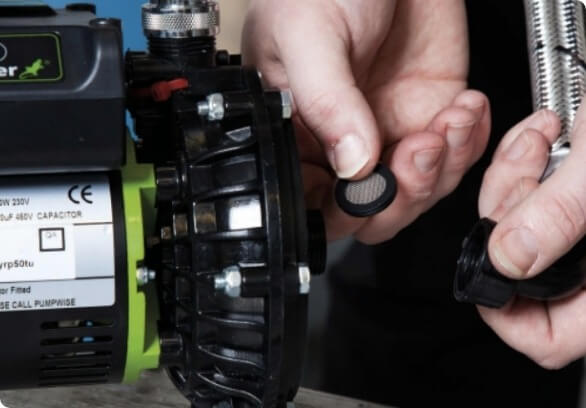What do the lights on TapBoost indicate?
The TapBoost power supply unit has a green LED which will illuminate when there is power to the supply unit.
The TapBoost pump is fitted with a blue LED to indicate its status. The image shows the location of the LED.
When the pump is in ‘standby mode’ (electrical supply to the pump but the outlet is not open) the LED will remain solid for 5 minutes. After 5 minutes the LED will turn off, but the pump will remain in ‘standby mode’.
A fast-flashing LED indicates that the pump is in ‘boosting mode’ (outlet is open and TapBoost is boosting the flow).
When the outlet is closed, TapBoost will then enter ‘standby mode’ where the LED will remain solid for 5 minutes as described above.
TapBoost intelligently monitors the flow of water. If the flow reaches 11 lpm or more, it will enter ‘idle mode’ indicated by a slow pulsing blue LED. The pump continues to monitor the flow but will not provide any additional boost. If the flow drops below 11 lpm, the pump will again switch to ‘boosting mode’ indicated by a fast-flashing blue LED.